Arriving via StumbleUpon? Why not subscribe to the blog or leave a comment if this article helped?
Update: Updated on February 29th 2008 with latest versions of firmware (1.2.2 version at time of press). See main site here.
After picking up on a new firmware release for the iPod Video (both 5G and 5.5g), I’ve gone and replaced the original firmware on my iPod to that resembling the iPod Classic. (via)
The ‘Before’ images…
What you’ll need…
- Latest version of iPod Wizard
- Access to a Windows machine (no Mac version at present)
- Firmware for your video iPod (5G Version or 5.5G Version). I’m on the 5G version, no search feature and it’s the 60GB model. If you’re on the slim 30gb / 80gb model and/or have the search feature then it’s likely you’re a 5.5G model but be sure! See my warning note below.
- iPod cable
How to modify the iPod’s firmware…
- Connect iPod to PC (iPod Wizard is windows based). If iTunes opens on connecting, you’ll need to close it and make sure that nothing else is accessing your iPod at the time. If connected properly, you will see the ‘Do Not Disconnect’ warning on your iPod screen.
- Open up your copy of iPod Wizard (it doesn’t require installation, but does need to be unzipped to a folder).
- Browse (via My Computer) to your downloaded firmware and if zipped, unzip it to a new folder. Unzipping should create a folder called ‘Classic Firmware for 5G v1.0’ (depending on what firmware version you downloaded).
- In iPod Wizard, set your edit mode (top left corner) to ‘Firmware File’.
- Click the ‘Open Firmware’ button and navigate to your ‘Classic Firmware…’ folder and open the ‘Classic Firmware…’ file (Windows displays the default icon if no filetype associated). Once loaded, the firmware’s version name will appear beside the ‘open firmware button’.
- In the ‘Firmware Information’ box, press ‘Write To iPod’ (top left). The writing process may take 2-3 minutes.
- When finished, you need to eject your iPod safely from your computer – whether via the ‘Safely Remove Hardware’ icon in your system tray of via My Computer (right click on your iPod and press ‘Eject’. Ejecting the iPod will restart the iPod automatically, booting with the new firmware.
The ‘After’ images…
Feedback
I hadn’t seen the interface on the iPod classic before today but really like the split screen approach. I don’t feel anything is lost by adding the firmware. Navigating through the menu system is quick, though the slide from left to right could be a lot smoother (or instant). The new fonts are bigger, smoother, clearer though the fonts in the title bar look a fraction distorted (menus are fine).
I also realised through the new interface that I really need to update my album artwork across the majority of recent additions to my iPod. Also, it’s worth going through the iPodWizard forums if you’re up for a bit of hacking!
Warning (a.k.a How Not To Update Your iPod)
Adding this firmware does not erase the contents on your iPod. BUT – make sure you’re using the correct firmware version for your iPod. The wrong firmware on your iPod will leave it in the infinite loop mode (as I did with Aidan’s). To get around this you need to restore your iPod to it’s original settings, effectively wiping whatever music is on your iPod. Resyncing with your library will restore your music.
To restore your iPod you must hold the middle button (centre of wheel) and ‘Play’ at the same time, forcing the iPod into Disk Mode (like safe mode for all the world). Reconnect your iPod to your computer and pop open iTunes, the iTunes software automatically recognising the iPod needs to be restored. The restoration process takes 1-2 minutes.

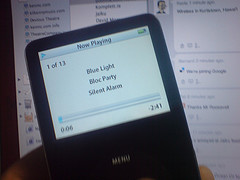






Does this work for the nano as well?
There are themes and downloads available for the Nano, change up the interface. The themes can be applied using the same software.
http://url.ie/665
Nice!
I think i’ll attempt this on the weekend….knowing me,i’ll break the bloody thing
Mine kinda went into a loop, even though i have the correct firmware, a Menu + Centre button reset fixed it all though! 🙂
Any luck on your second attempt, Sean?
Yeah, the Menu + Centre reboot fixed the whole situation and its now working perfect with the hacked firmware!
Yeah, worked grand for me. Great tut. Its very nice too.
Hey, it is very cool what you did! So what actually it is showing in the split screen? Artwork at random or the artwork of the current playing song? And also does it show the rating at the front as it does with the new ipod classic?
Jose, the split screen displays the artwork of whatever is currently playing, rating not shown alongside it. It’s driven me to go updating the artwork for albums on my iPod (whether using Apple’s ‘Get Artwork’ option in iTunes or by grabbing images from the web) so I’ve something colourful on the screen when there’s tracks playing.
When there’s a video playing it will grab a thumbnail from the video and display it on the sidebar.
Yeah,I haven’t updated artwork in AGES
wow,this is great! Very easy to do! Pity about the slide from left to right,but otherwise,great!Thanks Ken!
Yeah,figures aren’t great on it.I was listening to the Sound system Podcast lastnight which was over an hour [it was number 24 or something,i’m catching up] and once it wen’t to double figures on both sides e.g. been playing for 10 mins,60 eft,I couldn’t read the figures.Also,I spotted this glitch once and can’t get it back,I was charging my iPod and listening at the same time and “Now Playing” repeated at the top,it covered the battery logo
Good to point out, Ian!
did you spot the repeat “now playing”? I’ve only spotted it twice and it then disappears after a minute or two.I managed to get a bad quality pic of it while midnight-listening,if you want I can show it to you
hey can u tell any other site for downloading the firmwire file cuz dat site is disabled thx………
i did all the steps
and once i plugged my ipod out of the computer, the apple picture stays on. I tried clicking it, plugging it back in and nothing happens?
help pleeease
Are you sure you grabbed the right firmware upgrade for your ipod model? Have you tried the soft reset?
fixed.
I did what the other guy did. Hold menu button + the centre button.
works absolutely fine now
thanks alot. Great features!
No problem at all…
Hi Ken
When I load this up to my 5.5 80gb the new firmware installs fine but I can no longer see any of my content – songs or videos. Any ideas what the problem could be?
Thanks,
Richard
HI Ken i tried this with my 80 GB ipod video and it worked except i am sad that there is no coverflow. Also when i connect it to my comp itunes say that i have to install version 1.2.3 . so should i dowload it or not?For now i say no.
If you download 1.2.3 you’ll likely have to flash it again. There’s no coverflow, which is one of the downsides, but on the plus the overall interface I think is much nicer 🙂
i used it and it works great not all the fetures are there but you should try it
Hi ken
Love the idea of this! i have a 5g video ipod and followed all your instructions however whwn i go to write to ipod a message pops up saying unable to access ipod make sure every application is closed. I have closed every program including itunes and have the ipod on disk mode and it still says the same can u help please?
Hi me again!
ive been at this all night and got past my last problem by tearing through forums, i have vista and enabled disk mode and ran the program as admin and it satrted writing but then came up with an error -1 meassage 🙁 please help tnks
@Michaela – Any further luck yet? Can’t say I’ve experienced that problem at all, I’ve steered clear of Vista ever since my release candidate ran out. Have you gone through the task manager to close anything running in the background? Or tried on an XP machine?
no luck yet ive tried eberything including the task manager and some tips i found in the forums, i think i might try on my dads computer but im just afraid that when i plug in my ipod into his computer that it will wipe all my music off it
It shouldn’t wipe your iPod at all. I set my copy of iTunes to manually sync so I’ve no problem in switching between my PC and Mac, both with very different musical tastes and content.
I don’t know if anyone mentioned it, but if you use vista (like me. . damn you, bill gates) when you open iPodWizard, right-click and *Run as Administrator*. once you’ve added the firmware, don’t unplug your iPod. open iPodWizard again (run as admin) and eject it from there. if not, then your iPod will raise it’s “WTF” flag and cry. Sooo yeah. just thought I’d throw that out there.
I tried to install the update,iPod went into disk mode,had to restore.6,000 songs is gonna take a long time,still on “A”.
Any luck in finding your iPod Ken?
No luck whatsoever.
Absolutely gutted.
Music, audio podcasts, video podcasts, files on the disk.
Two weeks now and it still hasn’t turned up, mind you, I’m guessing someone in Sligo has it by now or it’s just gone altogether. Either way, I’m lost without it!
Pingback: Mourning My iPod No More : Ken McGuire
Pingback: iPod Video to iPod Touch (How To) : Ken McGuire
i’ve tried to intall the ipod background hack severally on my 30G ipod video with version 1.2.3, but each time i try to write it into my ipod, it keeps showing error code -1. i’ve even downloaded several other background hacks, buy still the same thing over and over again. i like the classic to video background hack n i want to instal it. pls tell me wat to do. thanks.
@chukwuma Have you checked you’re using the correct firmware version for your iPod (5G or 5.5G?).
My most recent update (to add the iPod Touch interface) was installed on my 5G 60gb iPod, running Apple’s 1.2.3 firmware at the time (the iPod Touch interface reverts it to 1.2.1).
The only background hack’s I’ve been using are from DrivenDesign, have you tried theirs?
Not Found
The requested URL http:// was not found on this server.
this is the message that i got 🙁
Rajoy, thanks for flagging that, will amend links momentarily…
My Ipodwizard constantly keeps saying:
‘Unable to acces iPod! Make sure programs who use the Ipod, like Itunes, are closed’
As far as I can see all programs are, I only have Firefox and Ipodwizard opened. Can anyone help?
-> ipod video 80G, firmware version 1.2.3., classic hack 5.5g 2.1 for 1.2.2.
Thanx,
JMP
I got it working already! I got the splitscreens now, but the right screen doesnt display any pictures. Do you know what the problem might be, Ken?
thnx
JMP
@JMP If it’s not displaying pictures, are you sure that there’s album art for the tracks on your iPod? You might have them in iTunes but if you haven’t synced the artwork to your iPod it won’t display.
Any tracks without artwork will just show the track name which I guess is what you’re getting?
HI Ken,
I get the artwork when playing songs. But on the Ipod Classic, the artwork also shows when there’s nothing playing and you just see the menu. The albumcovers or photographs are flowing on the right side of the screen.
Perhaps that feature just isn’t there in the crack?
Cheers,
JMP
i tried this on my 5G ipod video and it says to “restore using itunes” whenever i eject it. then i have to clear it and all that. ive already tried twice… help
i tried this on my 5G ipod video and it says to “restore using itunes” whenever i eject it. then i have to clear it and all that. ive already tried twice… help
I can’t find the firmware. I downloaded the ipod classic firmware, but i do not know how to open it or what to save it to.
I can’t find the firmware. I downloaded the ipod classic firmware, but i do not know how to open it or what to save it to.
dose it have cover flow?
@castle I’m afraid not.
@zach, you need to have a copy of iPod Wizard in order to open the firmware, see the note in the instructions above.
i kept trying but it wont work, the ipodwizard will always say “unable to access ipod” even though i already closed itunes. what should i do?
HELP
thank youu soo much! i think i dont need to buy a new classic ipod anymore, ;P
Ok so i got this to all work out, but when i was finished all the songs were gone. I knew that would happen, but when i open iTunes it doesnt leave the firmware on my ipod video, it resets it back to the original firmware.
what am i doing wrong?
Hi, i found the clasic hack a bit lame as the album art showed the last thing chosen until a new file was selected. The touch interface was way cool. Is this being updated form the 1.3 firmware and how in laymans terms do I set up small albulm art to be selected which is one of the extras? cheers and thanks for the posting Dave
Hi Ken, i have the same problem as Richard. When I loaded this up to my 5.5 80gb the new firmware installs fine but I can no longer see any of my content – songs or videos. If I browse to the ipod in iTunes they are all there, but when i eject it they are no longer visible on my ipod. My photos and games are still there but no sign of my music. Any ideas what the problem could be would be great. Thanks Sharon
any suggestion if i do it with PC instead of MAC, thanks in advance bro..
Jim R.
@Jim – The steps above are for the PC
@Chase – I’m afraid not.
hi Ken
did all you said to get classic on to 5g
all worked ok
but
in videos/movies the left hs writing overflows into the rhs superimposed on the graphic
is there plans for cover flow
and is there a song search feature
all the best
John
hey,
i tried this cool hack out but when i put the firmware on the ipod turned on and it was showing a loading bar underneath the apple logo but then it stopped so i reseted it and now it wont turn on anymore, help!!!
Hi. I keep having a little trouble with iPod Wizard. Every time I plug in my iPod 30GB 5G, exit all of the iTunes services and all of that, and on when iPod screen says “Do Not Disconnet”, iPod Wizard v1.3 WILL NOT detect my iPod. All I need to do is firgure out how & why. I mean, I’ve seen 37 videos on how to do this, so I… know how to do this. If you can help me I’d appreaciate it. Thanks!
-Michael
Well, I’m trying to put another theme on my ipod, which is basically what your doing, but like it keeps saying “please close all things that use the ipod” something like that, and it keeps like freezing up. I dont knw what to do.
@Vic – Do you have anything at all running that can use your iPod?
iTunes, Winamp, WMP, Audioscrobbler, iTunes helper?
it keeps saying something is accessing it when nothing is
i cant figure this out can someone help me please
every time i want to write to ipod, ipodwizard saying
“unable to acces ipod! Make sure programs who use the iPod like iTunes are closed”
how do i make it work?? PLEASE HELP!!
Thanks in advance
Pingback: ¿como le puedo cambiar el menu al ipod? - NextGameDay.com
@sharon:
I’m was facing the same problem but I fixed it. You need to resync all the music onto your ipod because the 1.3 firmware from apple stores the music in a different folder. Just deselect the sync option in itunes and then select it again to copy all the music back onto the ipod. It works fine for me.
Um, ipod wizard, found my ipod and i did all your instructions. But when I try to write the firmware, to the ipod, it says ” unable to access iPod. make sure programs who use the iPod …” you probally know what it means. Um, can u please tell me how to fix that problem, like thomas.
Also, thanks sooooooooooooo much.
Hello im the same person as above. can you please email me soon, because i think this hack is sooooo cool that i want to try it out right now.
I flashed with 1.22 to my 60gb Ipod Video, and it shows the split screen, but it does not show any of my artwork in the black section to the right. Any thoughts on how I can get my artwork to show?
hi, i have an ipod 80gb 5.5. i can output video via the audio jack using RCA cables. I understand that Ipod Classic can’t do that without unless if you use specialise apple video cable. now, i have my ipod 5.5 hooked to my home player, can i upgrade and still maintain this feature? many thanks.
hey does this work for ipod nano 2nd gen?
im also afraid that it might break my ipod.
if it doesnt work is there any way at all of making my ipod nano better?
Hi!
I have iPod Classic 120 GB. It is Is there any “patch” for 6G?.
Hi Ken,
Is there other websites to download the firmware??
I cant download the firmware.
I tried to download in drivendesign but also failed.
Can you help me?
Thanks
Hey, does this have the search feature? I have a 5g model and am really annoyed that I can’t get the search feature.
Hey…. i also have a 120gb 6g ipod. . .and i was wondering if there is anyone who knows anything about the 6g firmware????
can it be hacked? does anyone know how???
It didn’t work for me it keeps on saying make sure itunes is not used or something.
Apparently 6G firmware cannot be hacked, or at least it hasnt been hacked yet. Ive been looking around for days… no luck. It just doesnt seem normal that all the ipod-hacking genius’ have been stopped dead in their tracks and given up.. : / right?
It doesnt work, it says that i cant write it, because im still connected to itunes but im not, and i cant download 5.5G because it keeps saying that i need to open the updater and turn off updates but i dont think i have an updater
hey brother if ur using a vista as an OS u need to run the wizard with admin props. other wise it won’t wrk!!!
caz i jst installed it 15 mins ago n IT IS WRKIN GR8 DUDE
thanx fr all the help
hope i was of help to!!!
enjoy 😀
I just wanted everyone to know that you can update the firmware on a MAC formated iPod using a windows computer AND it still be MAC formatted after the firmware upgrade! Surprised me.
Thanks ,
Ryan
my ipod version is 1.3 the firmware version does not working……… plz help me…..
same here!! FW 1.3 on iPod video 5.5 🙁
the ipod wizard don’t recognize my ipod please help me
In order to hack the ipod successfully, correct firmware need to be used, either for version 5 or 5.5. If wrong firmware is used (updating firmware v5.5 onto a v5 ipod video), it will ends up in infinite loop but that’s easy to solve, by pressing certain keys to erase all stuff on the player drive and resync again. So, my question is, with the infinite loop issue solved, can I say v5 ipod hardware can run version 5.5. hack. Does the v5.5 hack contains all the new enhancements that Apple put in that v5 user can’t have it?
every time i want to write to ipod, ipodwizard saying
“unable to acces ipod! Make sure programs who use the iPod like iTunes are closedâ€
how do i make it work?? PLEASE HELP!!
Thanks in advance
I tried the hack, and now my ipod is stuck with an “insert cable” symbol on the front. I’ve tried to restart it with no luck. Suggestions?
I’m having troubles writing it all to my ipod. When I click ‘Write to iPod’ it says it was unable to write because some programs are still open. But there isn’t anything open! I rebooted (is that the past tense of reboot?) my computer to make sure no hidden programs were still running, but it didn’t help.
I can’t find the link to download this. the rapidshare link failed and everythig else leads to the ipodwizard forum which takes me to one ofthose fake websites that is just there to annoy you. i need help. the ipod touch hack for this worked somewhat, but there were problems. iPod Wizard couldn’t eject my ipod after writing the firmware, it said “invalid agreement” and after i used window’s “safely remove hardware” the main menu had a mesh of lines all over it. Then the ipod couldn’t locate any of my music or video, but i reverted back to my iriginal firmware and it was fine!
ok i found the new update for it, but just like for the touch hack, it doesn’t recognize that i have any music or videos, just that i have a lot of used up space…
SUCESS! After adding some more songs to my ipod, the rest of the music was recognized!
dont do it this fried my ipod but i found 1 luky me. i will not try it. dont do it . im telling you. i have been hacking ipods for eyars. dont do it. i sell hacked ipods dont do it. im telling you if you do it and screew ur ipod up i told u not to do it. a error comes up in the ipod wizard and then it makes your hardrive fail when you try to start it up it fails it goes to apple screen and then it fails.
is there any firmware for ipod 6th gen.
or any themes or any way to jail break
plz let me know
i keep getting a “unable to access ipod! make sure programs who use the ipod like itunes are close”..and i have everything shut down..loaded the right firmware 5.5 since mine is the 80gb video..and everything i try to write it to my ipod it says what i wrote before..any way to solve this problem..i been trying for the last few days..and now i’m about to give up on putting games and themes on my ipod…
I was writing this firmware to an old 5g 30GB iPod Video. All was normal until about 13 seconds in when the back casing (must have been the hard drive) started emitting a loud and rough noise, almost like the side of a car rubbing up against concrete. After about 2 seconds of this i got very scared and i quickly unplugged it. When i did, smoke started leaking out of where the usb plug was once attatched to. I had to throw the iPod out of the window, and when i took it to the apple store they told me if i had not destroyed it, it would have probably turned into a cylon and took over the human race. Just kidding on that last part, but they did say that it could have lit on fire, so its a good thing i did what i did. When i asked what the problem was, because i told them the truth about my endeavor, the lady told me that a new software patch that was released, without needing to click the upgrade button was installed, This prevented any 3rd party changes to my device. Well a warning to all, DO NOT DO THIS, unless you wanted a half charred, melted ipod video.
hey, I tried to do this and though I have nothing open on my computer but the Ipod wizard (I also made sure any process was running for any other application) when I hit the Write to Ipod I get the following message:
“Unable to access iPod! Make sure programs who use the iPod like iTunes are closed”
As I said before nothing is open but the wizard and there are no processes for the itunes or any other appliucation that uses the ipod. I tried by re starting the computer and not loading anything but the wizard but the same thing happens.
The itunes does not open unless I do it manually since I disabled the option for it to open when plugging the ipod.
Any suggestions???
btw, my ipod is a 5G and I am using teh correct bin files
Guys, its possible make all this stuff on mac os???? Because i dont have windows.
If yes, can you say how?
Thank you!!!!!!!
1 thing I did not like about this is that it disables the time display at the top.
And also the song status bar display is not sharp.
Can anybody tell me, what programs except for itunes, there’s using the ipod?
.. Because when i try “write to ipod”, it says that “not all programs using ipod are closed” or something like?
help…
Can we get a new release based on the v1.3 firmware?
Ive tried this numerous times and it always say in need to restore with itunes tried center button reset still wont work what can i do mines is running firmware version 1.3
@Ryan Check http://www.ipodwizard.net/ to see if there’s a new release.
Do you by ANY chance have any OTHER firm-wares for the 5/5.5G iPods? I have quite a few but I am missing quite a bunch. I have a rare firm-ware for you if you’d like it, it’s no longer found online (practically a ghost town with these firm-wares eh?).