Dux Computer Digest provides a great tutorial on making your own network cables, whether patch or crossover.
It is often the little things we overlook. Stepping through the tutorial was a breeze and the cable was cut and put together in about 2 minutes or less. Mind you, since I knew what I was doing already I had the upperhand. But you can’t fault a good tutorial.
It provides an introduction as to why we use cables and what kind of cable you need (whether you’re going PC to PC or PC to Hub etc), followed by a little history, a little theory, and with the greatest of large colour diagrams it moves on to “Lets Make Cables” while guiding you through where to make cuts, the tools you need for the job and all the rest.
What I would suggest though is that if you are making your own cables (I’m making a bunch to allow me use the XBOX and PC on broadband at home), get cables that are clearly marked (colours and stripes) and make sure you leave yourself a little slack to allow some room to move.
Good tutorial though….

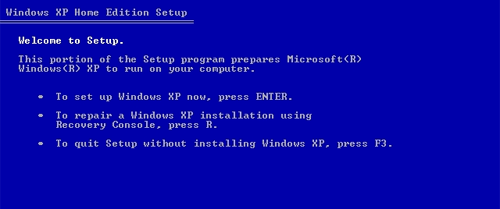
I heard your DIY job didnt work, what went wrong buddy? Was it the instructions or the technician?
Smart one aren’t you…
I left the end of the cable unprotected, switched the connector and bobs your uncle! Didn’t have a cable tester at the time so had to travel to test it!
So’s your face…
Think it’ll be the wireless option for ken! But the tutorial is good! 😉