I thought I’d give this a mention here as I’m involved in the setting up of a course with ArtLinks, due to be offered this Saturday in Kilkenny and on November 24th in Wicklow. The idea behind the day is “getting ahead in the music industry” and features
- Myself (in my KKM capacity)
- Alan Dawson (Sound Engineer)
- Ross Costigan (Communications & PR, IT Carlow)
- Ken Allen (Faction Records, ex-Polydor)
- Angela Dorgan (First Music Contact)
- Keith Johnson (IMRO)
- James Doran (Itchy Trigger Finger)
- Davy Holland (Good Tiger / Blue Ghost)
as speakers / facilitators on the day. The purpose is to arm musicians both young and old with the information they need to get ahead in the music industry and as such we’ll be covering topics such as
- Internet use for bands and musicians
- Promoting yourself and working with the press
- Booking gigs, booking venues
- Writing an effective press release
- Working in a studio environment (including preparation, etiquette, budget)
- Working in a live performance environment (ok, you’ve got the gig – so what happens now?)
- The changing face of the Irish music industry
- Music rights and issues
- A few more bits as well!
If you’re living in the ArtLinks region you can register for free as a member of ArtLinks and the entire day (including lunch) will cost you €15. If you’re outside the ArtLinks region or you’re not registered on the website, the day will cost a total of €20. The ArtLinks region covers Kilkenny, Carlow, Wicklow, Wexford and Waterford County (not Waterford City).
Registration takes place from 9:30am and the day wraps up around 4pm. If you’re interested in attending, leave a comment or email me and I’ll get someone at ArtLinks to contact you back (pop your phone number in an email). Alternatively you can register for free on ArtLinks or get the course details here.
*Note if you register for free on ArtLinks you still have to register your interest in attending on Saturday.


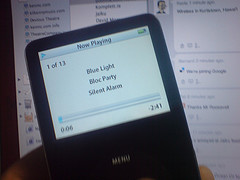







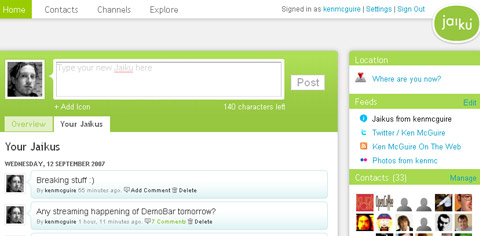

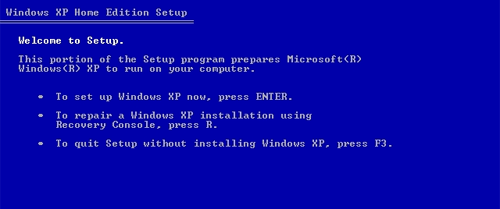


 If you’ve thought about travelling to the
If you’ve thought about travelling to the